Start
New Project
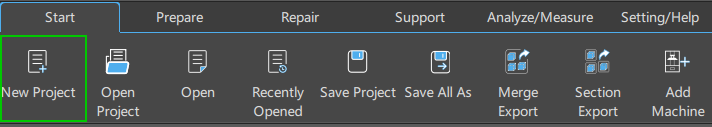
Create a new project file.
Open Project
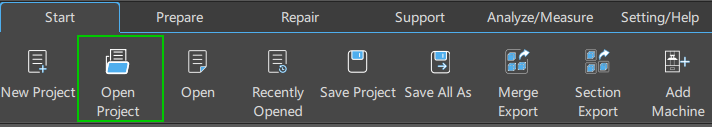
Open a project file or load and merge the project file into the current project.
Open
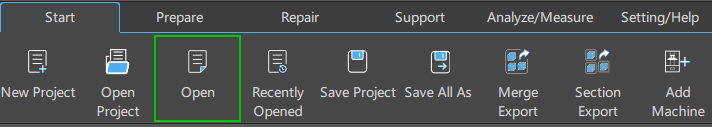
Please note that the .ctb file is the final sliced file, which is for printing only under most circumstances. You SHOULD NOT apply 3D model operations to it. Only a few non-model-dependent operations like exposure time, lift and retract speed, layer pixel editing (CHITUBOX Pro only), etc. are available. Please ALWAYS modify your models on unsliced formats (.stl, .obj, etc.).
Open project files, import 3D models or slice files.
Recently Opened
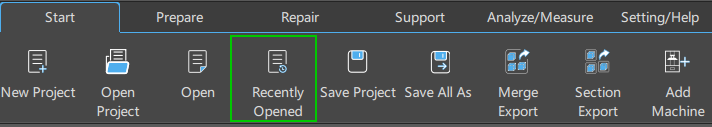
Open project files, 3D models or slice files successfully opened recently.
Save Project
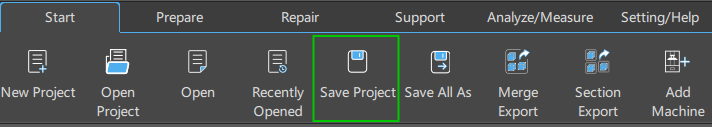
Save the current job objects as a project file.
Save All As
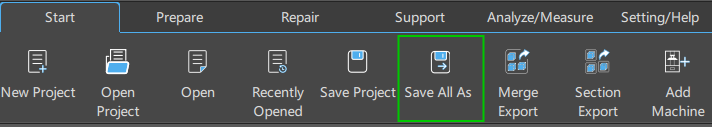
Save the project file or merge and export all 3D models (Including supports) in the project.
Merge Export
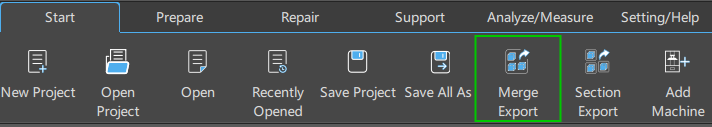
Combine selected files and export to a 3D model file.
Here you can export multiple selected files as a single 3D model file.
.stl and .obj formats are supported.
Section Export
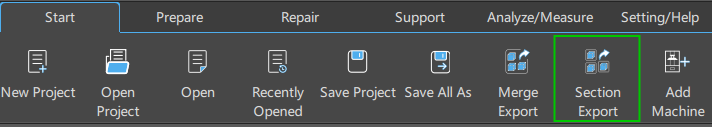
Export selected file sections as separate 3D model files.
Here you can export multiple selected files as separated 3D model files at once.
.stl and .obj formats are supported.
Add Machine
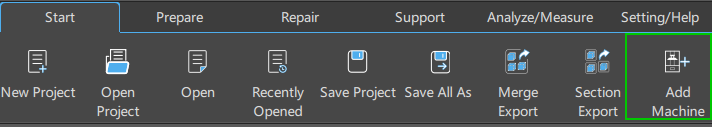
Select and apply the configuration parameters of selected device to the current operating environment.
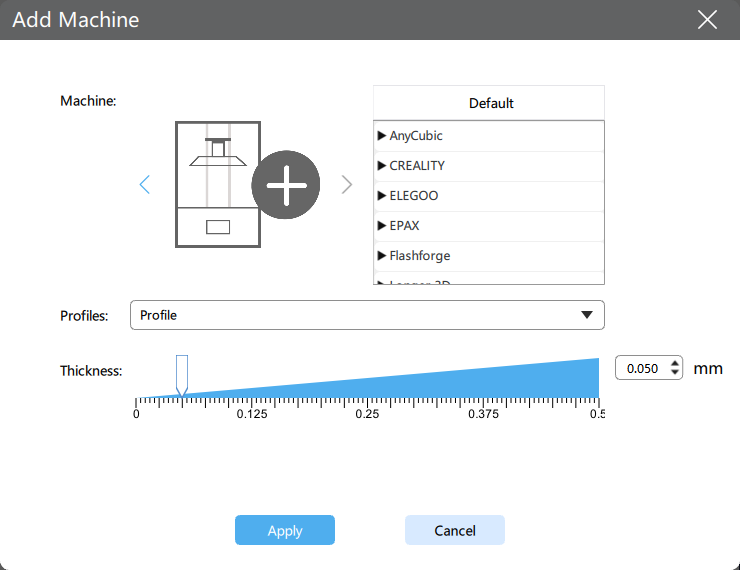

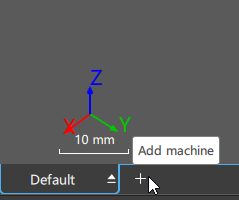
Replace model
Replace the model without changing or removing placed supports by selecting the model, right-click and selecting "Replace model".
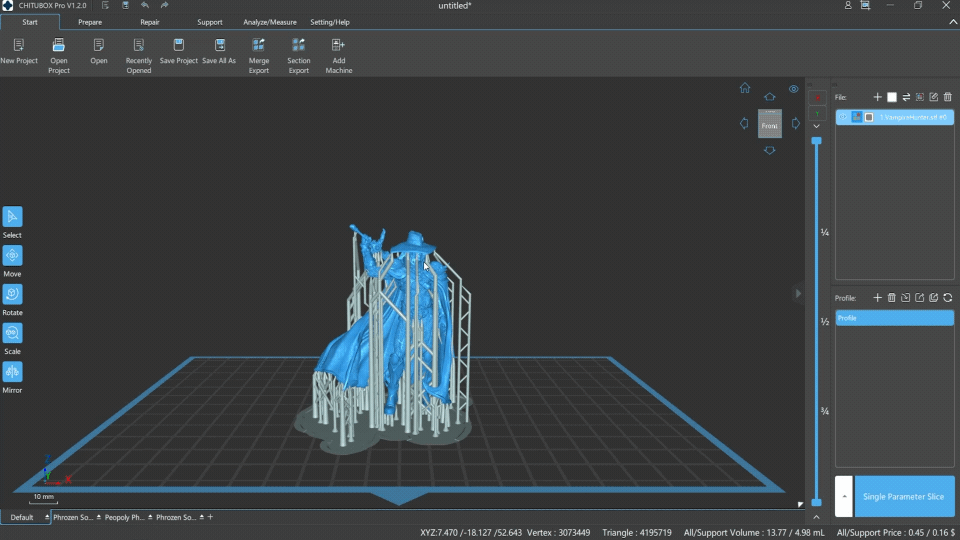
The replacing model has to have the same general configuration with only minor detail differences.