Configure Support Parameters
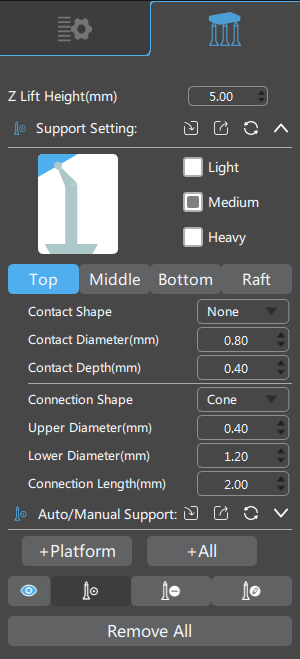
This is Support Configuration Panel, where you can import

, export

, and reset

your support profiles.
Z Lift Height: The height distance between the lowest point of the model and the platform.
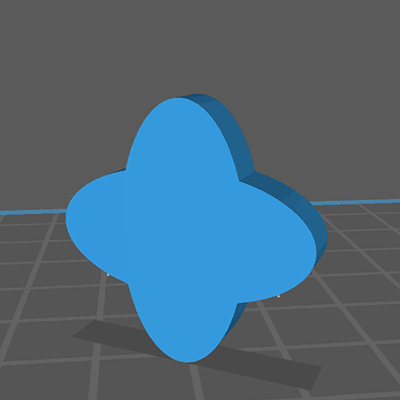
Support Settings
You can edit Top, Middle, Bottomand Raft of your supports respectively.
Top
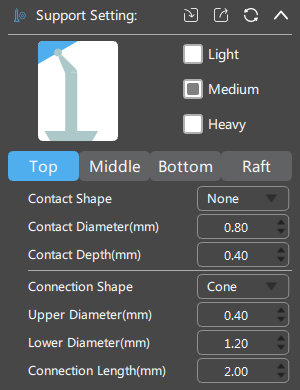
Middle
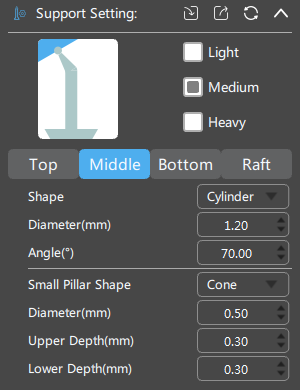
Bottom
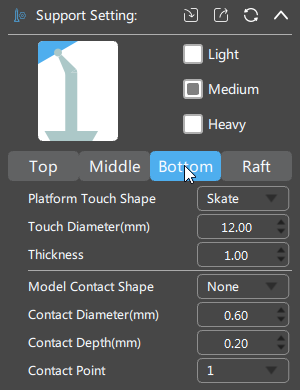
Raft
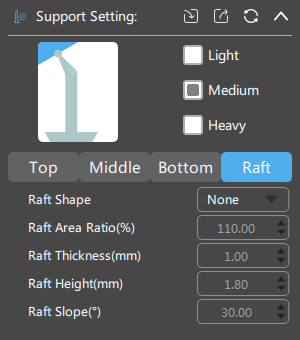
Auto/Manual Support
Cross Width (mm): When manually adding supports, whether adjacent supports add the maximum distance value of the cross structure, when the distance between adjacent supports exceeds this value, the cross structure is not added.
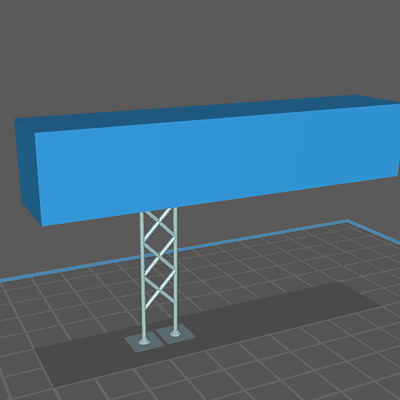
Cross Start Hight (mm): When the support height exceeds this value, a cross structure will be added between adjacent supports.
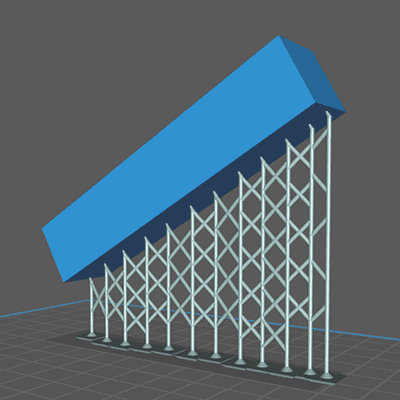
Density (%): When automatically adding supports, the density of supports.
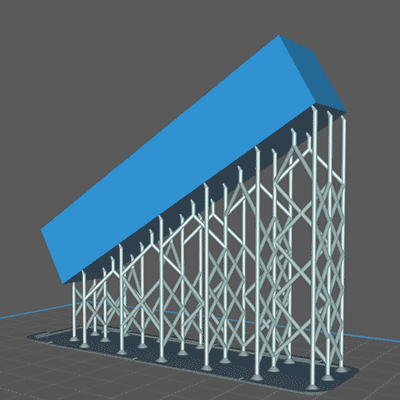
Angle (°): The model is allowed to add support to the maximum tilt angle, which is the angle between the model surface and the platform.
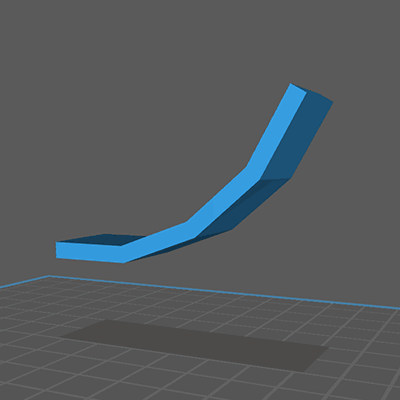
To improve the accuracy of distances between supports, the Density(%) parameter in CHITUBOX Basic was replaced by the Middle Distance(mm) in CHITUBOX Pro.
This button automatically adds supports based on platform only.
This button automatically adds supports (supports on model allowed).
Tree support
Double-click the sphere in edit support mode to generate tree support.
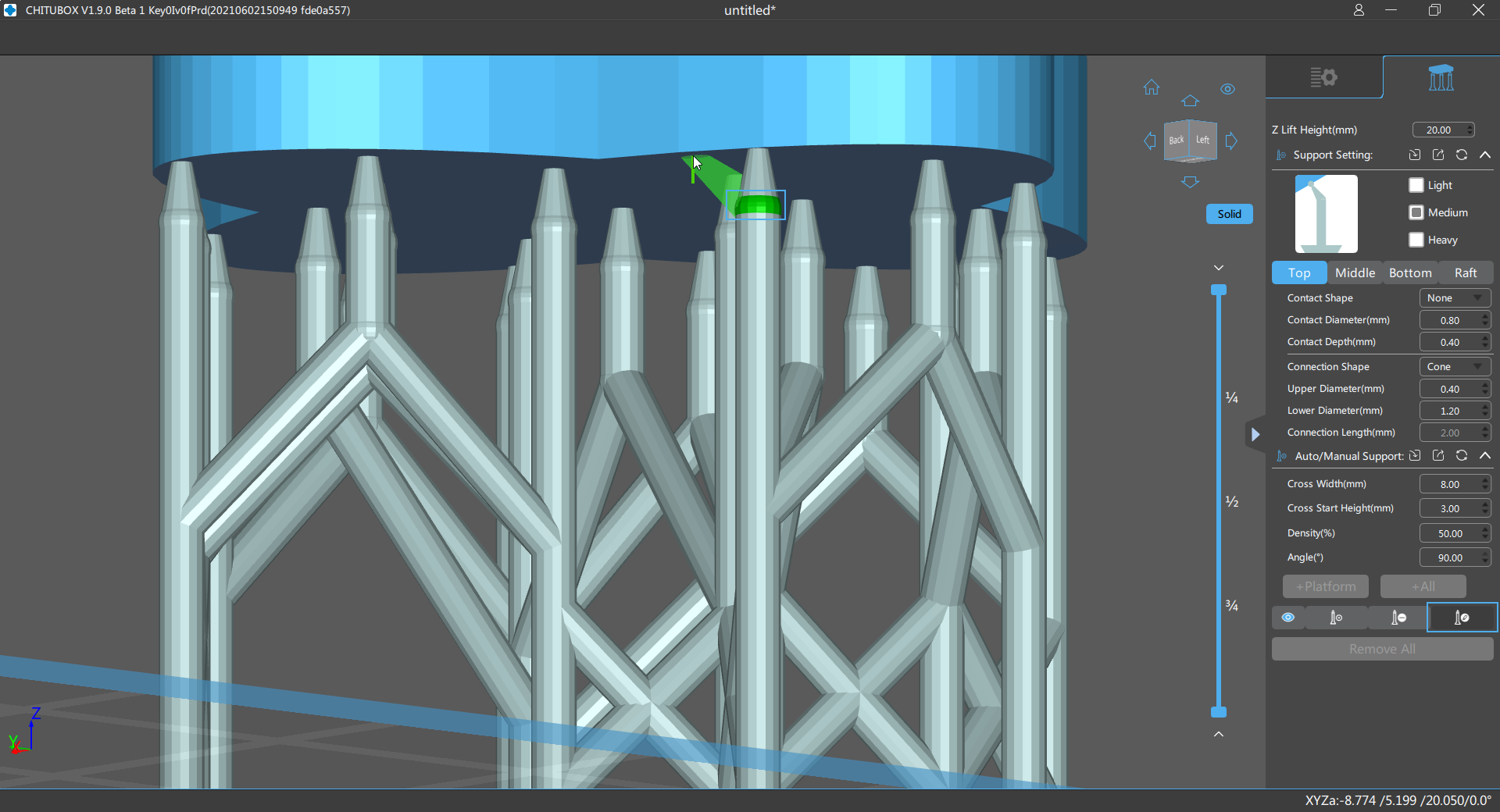
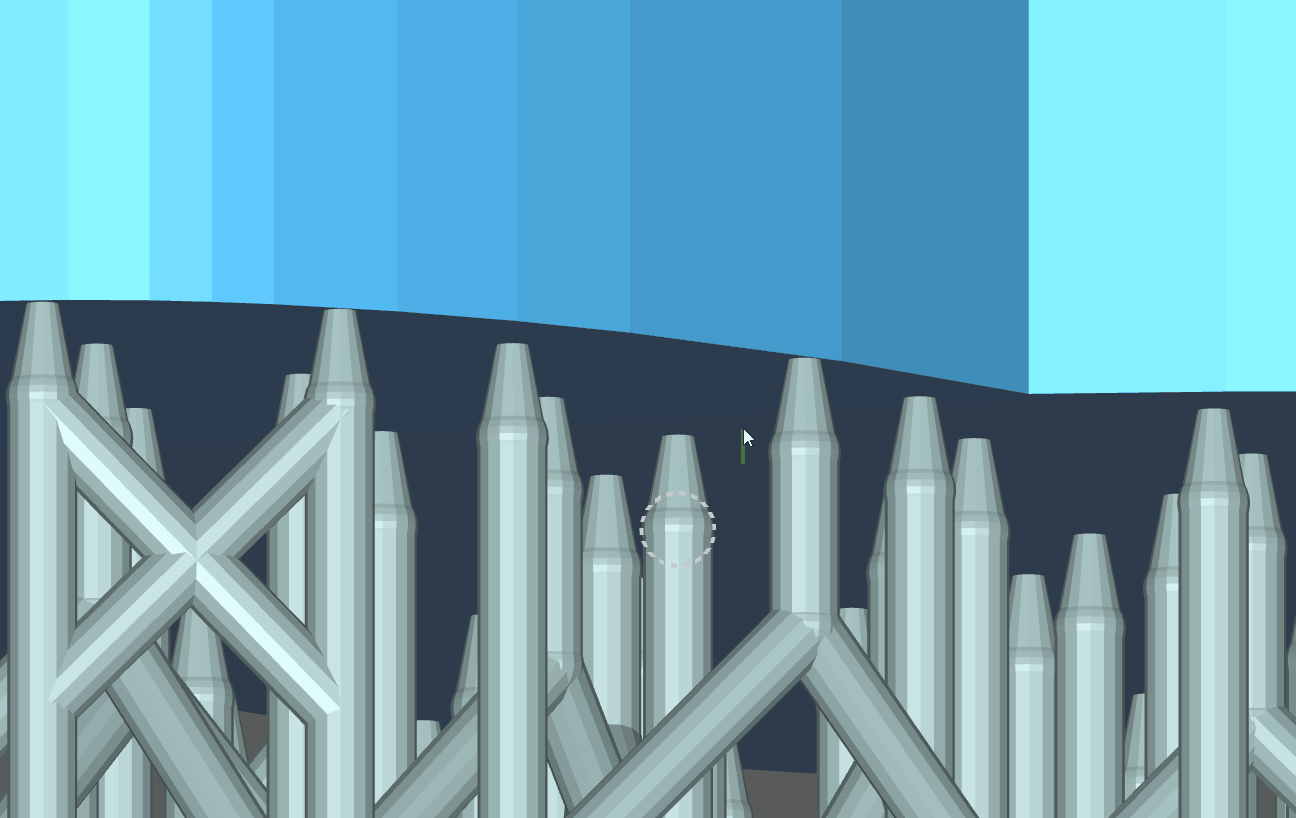
Only v1.7.0 and subsequent versions support this function.